American Farriers Journal is making improvements to our newsletter delivery system and we wanted to update you on the changes.
Effective Sept. 5, 2017, all emails, e-newsletters and digital information from AFJ will arrive in your inbox from this email address domain: email.americanfarriers.com.
To ensure you continue to receive your subscribed content, please “whitelist” email coming from this domain. For instance, if you use Gmail to receive AFJ news:
1. Go to the gear icon in the upper right hand corner, and from the drop down, select “Settings.”
2. Click on the “Filters and Blocked Addresses” tab from the listing at the top.
3. Scroll to the bottom and click “Create a new filter.”
4. Enter the domain email.americanfarriers.com in the “From” field and then click “Create filter with this search."
5. Check “Never send it to Spam.”
6. Click “Create filter.”
If you use Outlook, refer to this resource to follow the steps for the version you use. For all other email service providers, consult their customer support section for more information.
If you receive your email at a corporate address domain, you may need to contact your mail server administrator to whitelist these domains in the corporate firewall. Note that you may continue to receive emails from our current email address during this time of transition.
If you have any questions, please feel free to contact our customer service department at customerservice@lessitermedia.com or 800-645-8455.
For more information on our brands, visit our corporate website at LessiterMedia.com.

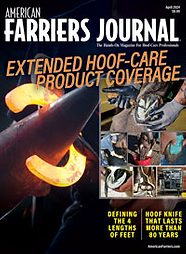





Post a comment
Report Abusive Comment